Developer Feedback: Does Cursor AI Tool Make Coding Faster? (Part 2)
Can Cursor AI tool really change the way developers work; without sacrificing product quality? In Part 1, Dash Technologies posed this question by doing an experiment comparing and contrasting using the Cursor AI and manual coding in building a secure notetaking and task manager app. The task tested both approaches on complex features like user authentication, note management, and responsive design.
Today, we're pulling back the curtain and sharing the unfiltered perspectives from both developers about their experiences with AI in product development. Why does developer feedback matter so much? Because all the performance metrics in the world won't tell you whether software development AI tools can actually integrate into real development workflows. It's about understanding the human factor: the cognitive burden, the learning curve, the trust factor, & the creative process that ensues when developers embrace or reject such productivity tools.
These results are going to change your understanding of the future of
coding completely, and whether AI in product development can revolutionize app development. Get ready
for some mind-blowing revelations that dwarf anything that any marketing
pamphlet could ever say about AI developer technology.
Developer Feedback: The Manual Coding Approach
Previously, we covered that our experienced full-stack developer has 5-6
years of Java experience and prefers to build software using traditional
development methods. For our experiment, they represented the gold standard of
traditional software development, AI tools-free coding.
Technical Approach and Implementation Strategy
The manual developer employed the conventional methodical approach that has been successful in the industry for many years to build the application. Our developer carefully designed the architecture, manually writing every Java Spring Boot line, and implemented the JWT authentication system using Spring Security 6 from scratch. No cutting corners, no AI tools for developers, just pure human expertise tackling business logic, CRUD operations, & PostgreSQL integration one function at a time.
The process was thorough but demanding. 25 hours from start to finish,
each minute of writing, debugging, and perfecting code by hand. The greatest
challenge? Frontend development, which took them out of their comfort zone with
ReactJS, Material UI, and responsive CSS layouts. But here's what's
fascinating: despite the time investment, they never felt truly stuck. Their
experience provided a roadmap through every obstacle.
The Manual Developer's Take on AI
Prior to the experiment, our developer showed skepticism yet curiosity
toward the use of AI in product development. "This was a medium complexity
task," he explained. "For AI, it could be very easy. If it were more
complex, then it would be harder for AI, too." Their perception changed
during the experiment; although he still enjoys the control and predictability
of coding manually, he's now happy to use developer productivity tools to
increase his speed & productivity.
The Reality Check
The result was good, fulfilling all the requirements with security and
functionality appropriate for enterprise deployment. The investment time,
however, was steep, particularly for boilerplate code and basic CRUD
operations. The insight? Manual coding provides unmatched control and fewer
surprises, but about Cursor AI tools and similar technologies? We'll see it in
the next section.
Developer Feedback: The AI-Powered Coding Approach with Cursor
Enter our AI developer, a junior Python developer with no prior Java
experience, but armed with curiosity and the Cursor AI tool. This test was
specifically designed to determine whether AI tools for programmers can bridge
the experience gap and compete with the skills of seasoned manual coders.
The AI-Assisted Strategy
Our Cursor-empowered developer took a completely different path, spending 60% of his 5 hours on the craft of creating advanced prompts rather than programming. This wasn't random trial and error; he methodically collected requirements and turned them into comprehensive prompts to guide the Cursor AI tool in producing excellent, working code. The remaining 2 hours were spent debugging and fixing the code.
"I focused heavily on crafting detailed prompts rather than jumping
straight into coding," he explained. The strategy paid off. The
AI-generated well-structured Java Spring Boot backend code and ReactJS frontend
components, and even handled complex authentication flows, all from a developer
who had never touched Java before.
The Learning Curve and Breakthrough Moments
The growth wasn't smooth. Poor initial prompts resulted in code that had to be refactored heavily or even scrapped altogether. A very troublesome 403 Forbidden issue involved almost an hour of debugging through 15-20 iterations of chat with Cursor. However, here's where it gets interesting: as prompt quality improved, the output of the software development AI tools dramatically enhanced.
However, prompt refinement led to dramatic improvement in code
generation quality. "With more refined and specific prompts, Cursor
started generating high-quality code that reduced my workload and accelerated
development," the developer reported.
Code Quality and Development Standards
The outcome was enlightening. The Cursor AI tool performed well on
boilerplate code creation, UI scaffolding, & backend logic suggestions, all
activities that usually take up a lot of manual development time. The
AI-assisted approach successfully implemented enterprise-grade architecture,
security protocols, and user interface components meeting professional
development standards.
The Verdict
"Cursor became much more effective once I approached it as a
collaborative tool. It's like pairing programming with an assistant that gets
better the clearer you are." The developer would certainly do the same
thing again, but this time with the most critical information: prompt
engineering is the key to developer productivity tool success. The AI-driven
approach proved that artificial intelligence could aid in development without
sacrificing quality with proper guidance.
Key Takeaways
Accelerated Time-to-Market Performance
The software development AI tools we tested slashed development time
dramatically. For clients, that means getting products to market for weeks or
even months before competitors. With today's competitive business market, being
first to market with AI-driven product development can mean the difference
between market share gain and playing catch-up.
Enhanced Product Quality Assurance
Here's what surprised us most: developer productivity tools like Cursor
actually improved code quality while accelerating development. By automating
repetitive tasks and catching errors early, developers focus on critical
features and complex problem-solving. Clients get more reliable products with
fewer bugs and superior performance; exactly something that every client
deserves.
Optimized Cost Efficiency
AI product development saves development costs by automating processes
and eliminating human error. For clients, this means more budgets and investing
in R&D and marketing rather than in perpetual debugging loops.
Scalable Development Architecture
Artificial intelligence development software scales effortlessly to
bigger, more complex projects as the needs change. Customers can expand their
products without the same level of resource or time increases; this is the
ultimate competitive advantage in growing markets.
Final Thoughts
One thing is crystal clear: The purpose of AI tools such as Cursor AI tool for developers is not to replace human creativity but to expand and strengthen it. The old-school manual coder offered precision and control, while the AI-powered developer leveraged developer productivity tools to bridge experience gaps and accelerate delivery. There is a role for both, but the magic lies—when human expertise meets AI in product development, resulting in a synergy that provides faster time-to-market, improved quality, and cost savings that clients realize.
Organizations should start controlled experimentation with AI tools for software development within their current development processes. Share your stories, epic wins, and dramatic failures with #DashIntoAI. We'd love to hear how product development AI is transforming your game!
Ready to see how AI-first development can work for you? Let’s explore it together.


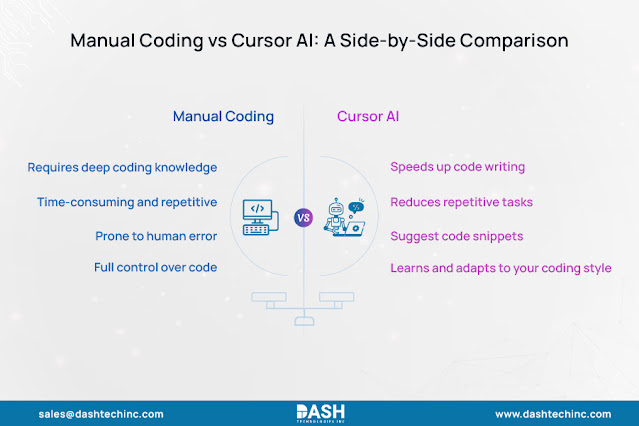



Comments
Post a Comment